Dungeon Alchemist by Briganti SV is a tool I have been watching since I first saw a Kickstarter for it a little over a year ago. It is a map drawing tool designed specifically for TTRPG mapping.
When I saw it was in early access on Steam, I put it on my wish list. My younger brother, Level 0 Luke, pulled through for me, and it is a lot of fun to use.
Here is a map I have designed with my son's as a larger-scale example of what can be done with it:
Much of this map is animated with sparkling water, crackling electricity, and turning water wheels when actively I. The program works a lot like Dungeon Scrawl: You choose an overall room style, such as castle, village, desert settlement, or ruin, and a terrain type.
Using Dungeon Alchemist
You can select a specific room purpose, or randomize it. Once you have drawn the room on the grid, it springs to life and 3d, and is populated by an assortment of random objects appropriate for the type of room, or at least the type of map you are drawing.
Objects can be added or subtracted, rotated, recolored, or lit ) snuffed if they are light sources. Even the color of the light can be changed if they are light sources.
The objects tend to be a random assortment, and not always arranged in the most sensible way. A little tweaking is usually required to get it what I am looking for.
The map is navigable so that you can look at it from almost any angle, and that quite a length of zoom. Learning to move around the map takes a little doing, but once you're comfortable with it it's fairly easy to use.
Examples
I have been doing extensive work with this program for my dungeon 23 project. Among other things, it lets me zoom in on particular details of a larger map and take still shots like this one of the gate of the Lazy Cockatrice Inn.
These are the advertised features that he will be familiar with if you've looked at any marketing for the tool.
It is also, as advertised, capable of exporting the map, animation and all, to a .json file that can be imported into virtual table tops like Forge and Roll 20. Unfortunately, I do not, and I'm not interested in having a premium membership with roll 20, which is required to test its integration. I have not yet attempted to use it with forge. I would imagine a tool like Xscreen would allow me to take advantage of the setup.
Great Features That Were Not Advertised
I've been more impressed with the features it hasn't advertised. For example, if I purchase the digital download rights for one of my many hero Forge minis, I can import it to dungeon Alchemist and place it in the map
More impressively, still, once you have a token on the map, you can enter into it in a first person view mode, and move around, complete with footfalls.
Very little was said about the programs cinematic mode, which allows you to fly in first person view through the map and take integrated video and still images as you go.
I use this feature to do an incharacter walking tour of the stronghold that my thief Lieres has established so that I could explain the guard routines, training regimen, purpose, and emergency plans in place in my little thieves guild.
Although, as my computer's processor starts to stutter a bit when I am using cinematic mode, I did the video using the Microsoft Xbox game bar app integrated into most Windows devices to capture my screen and voice.
(Content Warning: Jerk thief teaching kids how to pickpocket. Mild allusions to sex work. Fictional drugs.)
I was also quite taken with the terrain editing tools. You can change the type of terrain, lower it, raise it, and flood it with a very simple and intuitive interface.
If you wish to expand your map, all you need to do is draw a room off the edge of it, and it will automatically fill in new terrain that matches the elevation and general layout of the terrain you are already using, complete with plant life, boulders, and other random objects appropriate for the environment.
I like to pay a lot of attention to lighting in my setup, it was delighted to find that you can adjust the lighting for various images between noon, midnight, dawn, and dusk, complete with different light levels and shadow angles.
Usage
I have been thinking of trying my hand at for-pay DMing, and I feel that I could use this to really wow players.
I am currently using this for my Dungeon 23/Hex23 project "Into the Devouring Wilderness".
I am looking at using it for a few publications. As is, the policy is lovely and informal: "I you want to use this for published work, go ahead, mention which map was used in the credits. We don't need more than that from you unless you earn more than £1,500 for a publication including a map made with Dungeon Alchemist. If you do reach that point, please contact us by email."
I wish all companies had such elegant policies.
Limitations
Dungeon Alchemist has some pretty serious limitations. It is only designed to handle square structures. Well there are some round objects, they're treated in the same way of bed or a wall sconce is. To get the sense of around tower, I had to create four tiny rooms, and then connect them by their corners using a curved wall object, and erase three of their four walls.
It is also not easily capable of uneven or flooded rooms. The flooded room in the Feycatchers example above was created by actually deleting the central part of a large room, and a racing the inner walls that created. Then playing with the terrain tools to create a depression in the middle of the room to fill with water.
Natural caverns are extremely hard to do with dungeon Alchemist as is. The rock walls don't generally match the style of rock found in the terrain, nor can the terrain directly abut with the dungeon walls. There's always a gap no matter how hard you try to roll a hill right up to the wall.
Because it is designed to handle squares, jagged cave walls simply aren't done. I have figured out that you can simulate caves by creating a deep furrow in your terrain with a very small terrain brush. I'm still experimenting with this.
The top of my wish list would be dungeons where elevated terrain can rest right up against the dungeon walls to give the impression of being buried or natural cavern, and a set of objects, wall textures, and floor tiles that look like natural caverns that match the various terrain types available.
Lava, tinted water, and snow terrain textures are also high on the list.
As it is fairly early in the release phase, new objects and environments are being added over time. I am already impressed with the sheer range of objects, and not surprised that I still have some time to wait for additional ones.
Going Forward
I can only imagine what a blow the announcement of One D&D's integrated Unreal-based editable VTT is to a project like this. They have a real shot at upping the game for every primarily online GM out there. That walled garden will shut them completely out of their target market.
Personally, I intend to use and share the hell out of it, as I would like to see them keep going, and I think that the more old-school and "analog" game hobbyists are, along with the indie gamer and Pathfinder crowds the market that will.most appreciate them goin forward.
I certainly can think of ideas that I would love to share with them about how they could make that a reality.
If you want to hear more, drop me a comment below. I would be happy to drop some tutorials and tricks.


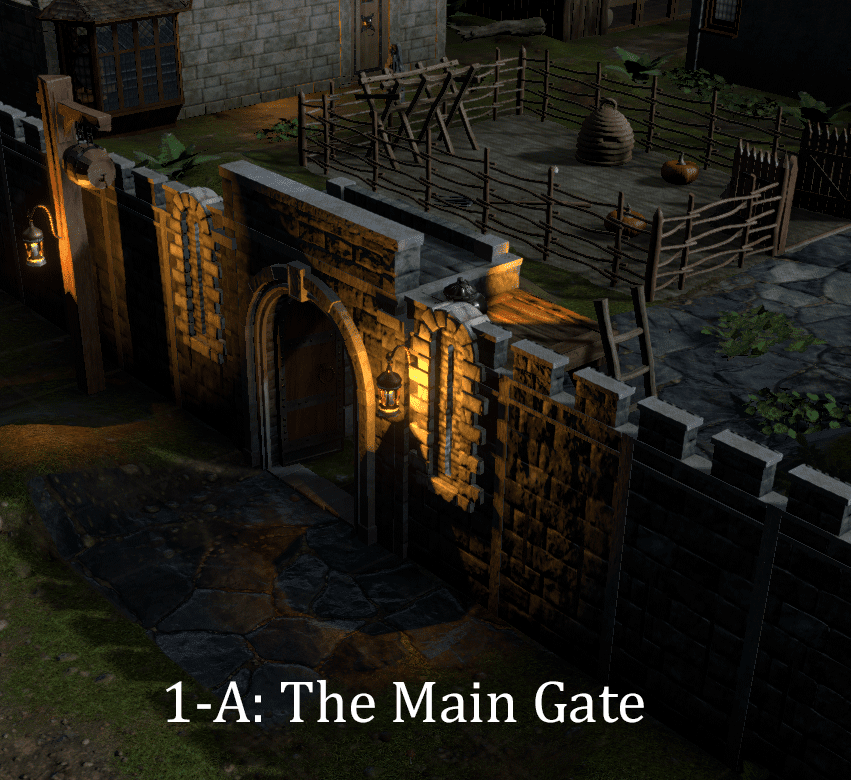


No comments:
Post a Comment